Using the equation editor on the front page of PBWorks, construct your expression.
For example if you want to create a fraction press the fraction button. First button, top left.
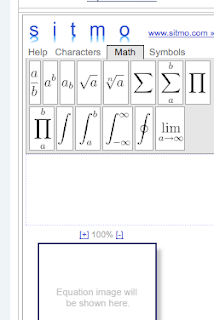 The equation box will produce a code (the code is called LaTex). If you press the fraction button you get \frac{a}{b} in the code window. Whatever you type in the place of {a} will be your numerator and whatever you type in the place of {b} will be the denominator. So, if I wanted to type the code for the conversion factor of cm to inches I would type \frac{1 in}{2.54cm}.
The equation box will produce a code (the code is called LaTex). If you press the fraction button you get \frac{a}{b} in the code window. Whatever you type in the place of {a} will be your numerator and whatever you type in the place of {b} will be the denominator. So, if I wanted to type the code for the conversion factor of cm to inches I would type \frac{1 in}{2.54cm}.Now I have the LaTex code. I can copy the code. I can take it to any edit page and click insert plugin in the toolbar for the document.
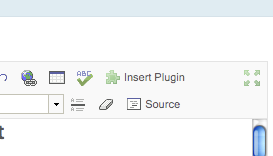
Then scroll your mouse over teaching tools and you will have the option of "equation."
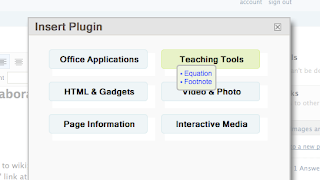
There you can paste your LaTex code and save it to the document. Don't worry, you will get better with this over time and you will not have to paste and copy each time. You will become more familiar with the codes over time.
Another thing that might help...If you click the source button on the edit page you will see all of the codes for the entire page, including LaTex codes. Spend some time there if you really want to understand how web page codes are written. I will also post some cool links on the blog and PBworks if you want to learn more about LaTex. Click the source button again to leave the code page and return to the original document page. I will spend some time with this in class if you still don't understand!




No comments:
Post a Comment
Note: Only a member of this blog may post a comment.